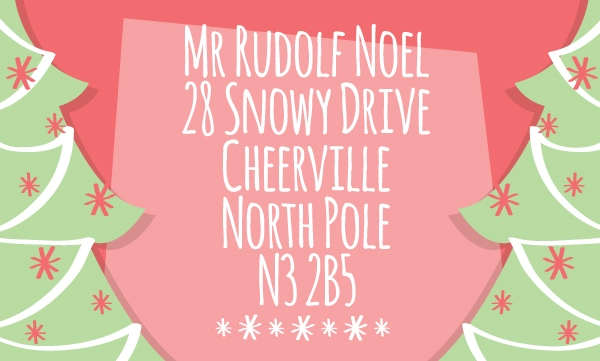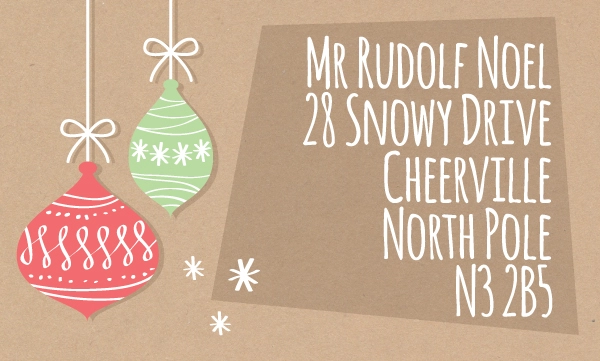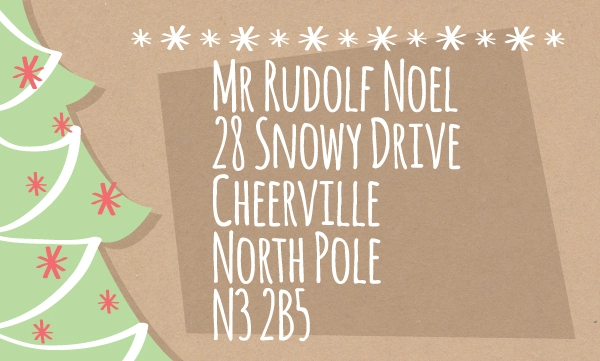"Winter Wishes" Christmas Address Label Templates + Seals

It’s Christmas! Well almost. It’s certainly time to get the Christmas card list out and start scribbling your messages to friends and loved ones.
Nowadays with almost everyone using digital devices to communicate it is a real pleasure to receive something personal in the post. For me, it doesn’t get better than a Christmas card!
So why not make your cards even more special by ramping up the Christmas theme on the outside of the envelope by using Christmas address labels? Well, you may not have done it because it takes too long to create your own from scratch. Now you don’t have to because we’ve designed them for you and created editable and printable templates featuring our ‘Winter Wishes’ design.
The templates were initially created to be used as address labels and envelope seals but they could also be used as present labels, stickers for gift tags and general Christmas stickers.
Of course the address label template could also be used for return address labels if you’ve moved and want to let people know you’re at a new address. For this purpose I’ve created an ‘Autofill’ template below so that you only have to enter your address twice (one in the left column, once in the middle column) and it is repeated across all the labels – no copy and paste! You can then print as many sheets of labels as you like and stick them on your cards or the back of the envelope.
Once you’ve edited the templates and printed the labels you’ve made, stick them on your envelopes (or presents, gift tags, parcels etc) to create something like this:
Scroll down or click below to jump to:
- A Word from Our Designer
- Winter Wishes Christmas Address and Present Labels
- Winter Wishes Christmas Envelope Seals (or Christmas Stickers!)
- How to Use the Templates
This is what our honey label designer has to say:
Winter Wishes Address Label Range
Christmas is a time of giving. It is also a time when people send their love and thoughts to others through cards and letters. Whether it is their best friend in the whole wide world or a long lost friend they have not seen for years, Christmas is a time of telling people that you are dear to them.
I love receiving mail from family and friends. I still get excited when I see a letter by my front door with my name on it (Unless it is a bill). It is this great feeling that was my main source of inspiration for the address labels. I really wanted to design lovely stickers that would make someone smile and get excited before they even opened up the envelope for the surprise that’s inside.
When designing this range of address labels and stickers, 1950s illustrations and colours were my inspiration. I wanted them to have a retro feel but with a modern twist. Even though I used the traditional red and green Christmas colours, I feel the shades I used help to give the design that 50s vibe I was going for. But the font I chose and the minimalistic illustrations help to keep it modern.
One of my favourite parts of Christmas is decorating the tree and wrapping up the presents to go under it. So I thought what better design to do other than a tree and some baubles. I think these stickers could make great labels for presents too! I could imagine a brown paper package with one of these bright labels stuck on it and some matching red ribbon.
I hope your friends and family will get as much joy receiving a card or gift that is adorned with these labels as I did designing them.
The Christmas address & present label templates
Here are the four Christmas label designs which are included in the template (not actual size). Here they have addresses on them but don’t be limited to using them just for address labels. You can edit the text to whatever you like. For example, using these as stickers on presents you might want edit the text on a label to say ‘Merry Christmas Fred, Love Freda x’ and do that for all the people you’re giving presents to. You can make a sheet of labels up like this, print them out and stick them on the appropriate presents so you know whose is whose.
Below is an image preview of the address label template (use the one of the buttons below the template to download it):
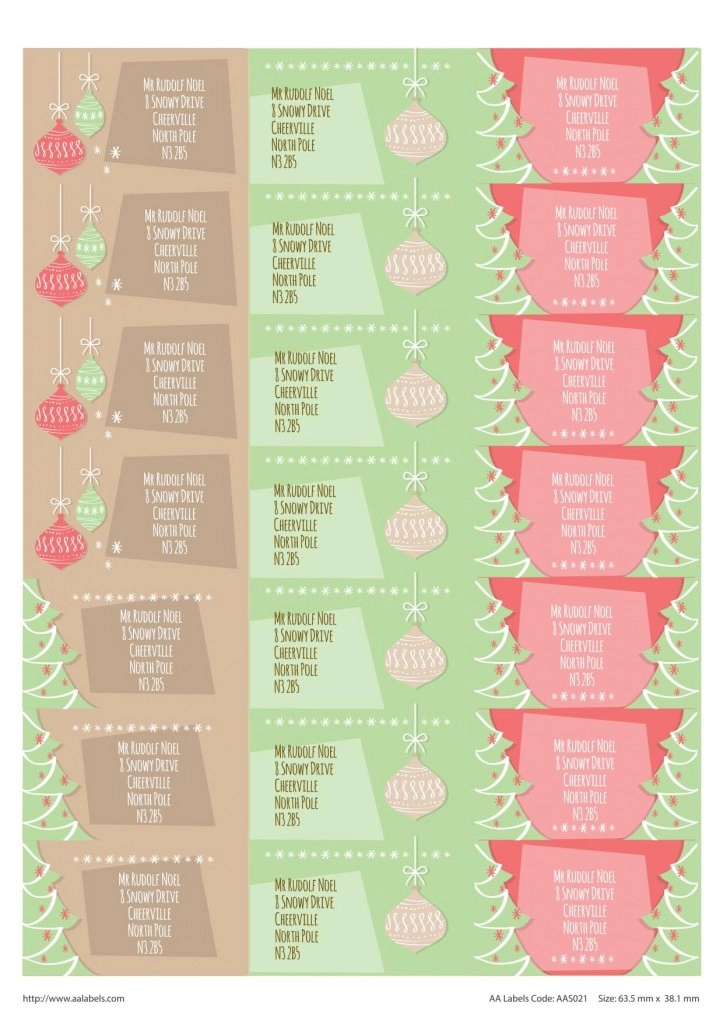
Download Christmas Address Label Template
Download Autofill Label Template
Important: Only use the orange button above if you want the same addresses (or other details) on all the labels like you would for return address labels. Otherwise use the green button above. To have all the details the same on all labels, enter the details in one of the labels in column one and one on column two.
Christmas stickers / envelope seals template
Below you’ll see each of the four designs for your envelope seals (not actual size). They can also be used as general Christmas stickers, like for attaching cards to gifts or for wrapping presents.
Here’s what the sticker template looks like (download with the button below the image):
 Download Christmas Seals /Stickers
Template
Download Christmas Seals /Stickers
Template
How to use the Christmas label templates
The above templates are designed to work with the following label sizes (follow the links to the product page to buy):
For the rectangular address labels AAS021 63.5mm x 38.1mm This is also equivalent to Avery L7160 and J8160 – so if you already have these, they should work.
For the round Christmas stickers AAC035 35mm diameter
You can choose matt white paper or even gloss white to create a shiny effect.
To use the templates you’ll need Adobe Reader (a free software – if you read PDFs you’re likely to have it). Other PDF readers may work but if you want to edit the PDF and get the same printing results we do then it’s best to use Adobe Reader. Detailed guidelines on how to edit and print all our editable templates are here.
The differences from the instructions given on that page are:
1. With the Autofill Christmas Address Labels template you’ll need to enter the address you want repeated across the labels twice; once in the first column and once in the second. This is because the colour of the text is different.
2. If you’d like to edit the font or colour, you need to delete the default content of the label first and then enter the new message/address before following the guidelines given in the link above.
If you have a design or want to create a completely custom label, you can find blank address labels here
Don’t forget to share with your friends and colleagues!
Posted in: Print & Templates
If you would like to find out more about our cost-effective, short-run labelling and packaging options, for personalisation and promotion. Please contact our customer care team, who will be happy to discuss your requirements and provide advice on the options available.